



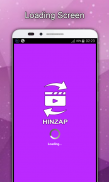





Audio Video Converter
GreatStuffApps
Deskripsi Audio Video Converter
A free audio and video converter tool, that will help you to do conversion between most known multimedia file types.
Nowadays, there exist a lot of video and audio formats. And your phone may not play them all. as a result , if you have downloaded any other formats they will be shown as unsupported on your phone. To help you solve this problem, we have introduced this converter tool witch support a large list of multimedia files types. You can reformat videos and audio as you like. And do a lot of operations including the following:
- Video to MP3
- Audio to MP3
- Video to Video
- Audio to Audio
- Extract music from video.
You can also choose between different conversion options such as: Audio Bitrate, Frame Rate, Video Resolution (Video Size), Video Quality. By using with those options you can shrink the size of the result file and make it smaller.
HOW TO USE:
Just launch the app, press SELECT button a new window will appear where you can select the files. You can select multiple files at a time. When done selecting file press OK button to get back to the app. Now you can choose options as you like. Some options will only affect video. Finally you can press convert button to start the encoding process. A progress bar will appear showing the current progress of the operation.
You can cancel at any time by pressing ABORT button.
Note that for some formats the conversion may take a long time depending on the device and encoders.
You can also browse out of the app and it will continue the work. But it is recommended to stay within it until it is done.
FEATURES:
-Convert multiple files at the same time.
-Encode to HD sizes.
-Supports a lot of conversion options.
-Supports a lot of video and audio formats: MP4 , MP3 , WAV , AVI , WMA , FLV , ASF , DIVX , MKV , MOV , MPG , WMV , AAC , AC3 , AIFF , OGG , WMA .
-User friendly: Simple and easy to use interface (GUI).
Sebuah gratis audio dan video converter alat, yang akan membantu Anda untuk melakukan konversi antara yang paling dikenal jenis file multimedia.
Saat ini, terdapat banyak format video dan audio. Dan ponsel Anda mungkin tidak dapat mereka semua. sebagai hasilnya, jika Anda telah men-download format lain mereka akan ditampilkan sebagai tidak didukung pada ponsel Anda. Untuk membantu Anda mengatasi masalah ini, kami telah memperkenalkan converter ini alat penyihir mendukung daftar besar multimedia jenis file. Anda dapat memformat video dan audio yang Anda inginkan. Dan melakukan banyak operasi termasuk yang berikut:
- Video ke MP3
- Audio untuk MP3
- Video untuk Video
- Audio untuk Audio
- Ekstrak musik dari video.
Anda juga dapat memilih antara opsi konversi yang berbeda seperti: Audio Bitrate, Frame Rate, Resolusi Video (Ukuran Video), Kualitas Video. Dengan menggunakan dengan orang-orang pilihan Anda dapat mengecilkan ukuran file hasil dan membuatnya lebih kecil.
BAGAIMANA CARA MENGGUNAKAN:
Hanya meluncurkan aplikasi, tekan tombol SELECT jendela baru akan muncul di mana Anda dapat memilih file. Anda dapat memilih beberapa file sekaligus. Ketika dilakukan memilih file tekan tombol OK untuk kembali ke aplikasi. Sekarang Anda dapat memilih opsi yang Anda inginkan. Beberapa opsi hanya akan mempengaruhi video. Akhirnya Anda dapat menekan tombol convert untuk memulai proses encoding. Sebuah progress bar akan muncul menunjukkan kemajuan saat operasi.
Anda dapat membatalkan kapan saja dengan menekan tombol ABORT.
Perhatikan bahwa untuk beberapa format konversi mungkin memakan waktu lama, tergantung pada perangkat dan encoders.
Anda juga dapat menelusuri dari aplikasi dan akan melanjutkan pekerjaan. Namun disarankan untuk tetap di dalamnya sampai hal itu dilakukan.
FITUR:
-Convert Beberapa file pada saat yang sama.
-Encode Untuk ukuran HD.
-Mendukung Banyak pilihan konversi.
-Mendukung Banyak format audio dan video: MP4, MP3, WAV, AVI, WMA, FLV, ASF, DIVX, MKV, MOV, MPG, WMV, AAC, AC3, AIFF, OGG, WMA.
-User Friendly: Sederhana dan mudah digunakan antarmuka (GUI).
A free audio and video converter tool, that will help you to do conversion between most known multimedia file types.
Nowadays, there exist a lot of video and audio formats. And your phone may not play them all. as a result , if you have downloaded any other formats they will be shown as unsupported on your phone. To help you solve this problem, we have introduced this converter tool witch support a large list of multimedia files types. You can reformat videos and audio as you like. And do a lot of operations including the following:
- Video to MP3
- Audio to MP3
- Video to Video
- Audio to Audio
- Extract music from video.
You can also choose between different conversion options such as: Audio Bitrate, Frame Rate, Video Resolution (Video Size), Video Quality. By using with those options you can shrink the size of the result file and make it smaller.
HOW TO USE:
Just launch the app, press SELECT button a new window will appear where you can select the files. You can select multiple files at a time. When done selecting file press OK button to get back to the app. Now you can choose options as you like. Some options will only affect video. Finally you can press convert button to start the encoding process. A progress bar will appear showing the current progress of the operation.
You can cancel at any time by pressing ABORT button.
Note that for some formats the conversion may take a long time depending on the device and encoders.
You can also browse out of the app and it will continue the work. But it is recommended to stay within it until it is done.
FEATURES:
-Convert multiple files at the same time.
-Encode to HD sizes.
-Supports a lot of conversion options.
-Supports a lot of video and audio formats: MP4 , MP3 , WAV , AVI , WMA , FLV , ASF , DIVX , MKV , MOV , MPG , WMV , AAC , AC3 , AIFF , OGG , WMA .
-User friendly: Simple and easy to use interface (GUI).



























